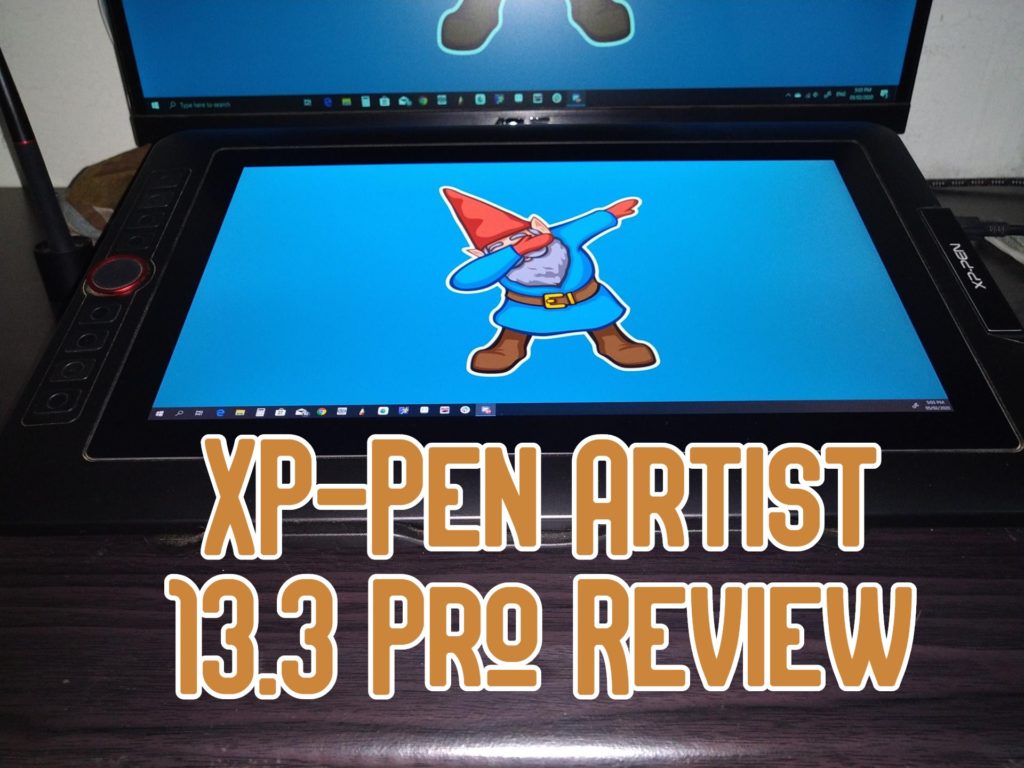The XP-Pen Artist 13.3Pro is one of the best drawing display tablets today
In my review of the XP-Pen Deco Pro M, I talked about what made that screenless drawing tablet great for beginner artists. For me, that tablet offered a lot of value for its price. However, I did mention somewhere towards the end of that review that there was an even better option for artists. That option is the XP-Pen Artist 13.3 Pro and today we’re going to be talking about it.
On PH Pricing
Before we get to the meat of this review, I’d like to discuss pricing first. Now, I’ve had the XP-Pen Artist 13.3 Pro for close to half a year now. I got it a month or two after getting the Deco Pro M. At the time of its release, the display drawing tablet was actually priced competitively in Lazada (as well as Amazon). If I remember correctly, I paid just $250 (PHP12780 including shipping) for it. Fast-forward a couple of months and the pricing for this drawing tablet is now totally bonkers. Over at Lazada, the official XP-Pen store now has the price of the tablet close to double what it launched for at PHP23000 ($450). Compare this to the tablet’s $299.99 price on Amazon and you’ll have an idea where I’m getting at.
Now, in fairness to XP-Pen, it does hold numerous discount promotions for its products. Moreover, Lazada Philippines also has a monthly sales that might help lower down the price. However, it still irks me to see how the price of the XP-Pen Artist 13.3 Pro doubled in just a couple of months. In my opinion, XP-Pen dropped the ball with its pricing for the PH market. I could understand a 50% mark-up. But close to 100%? Anyway, let’s move on to the review proper.
What’s in the Box?

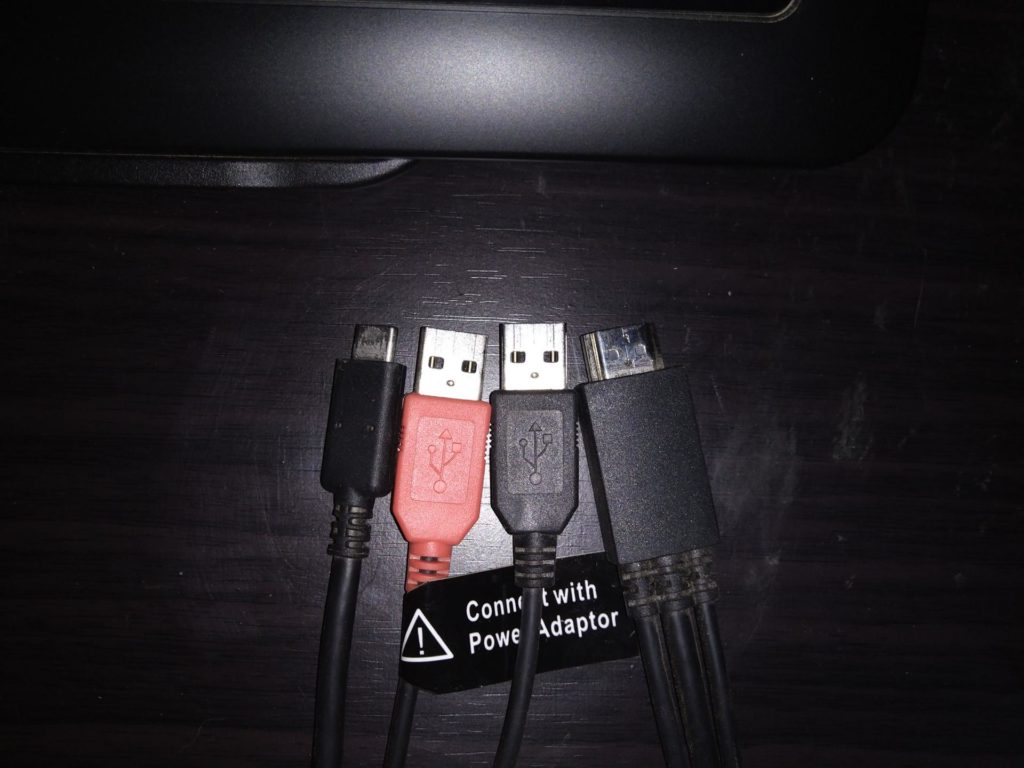


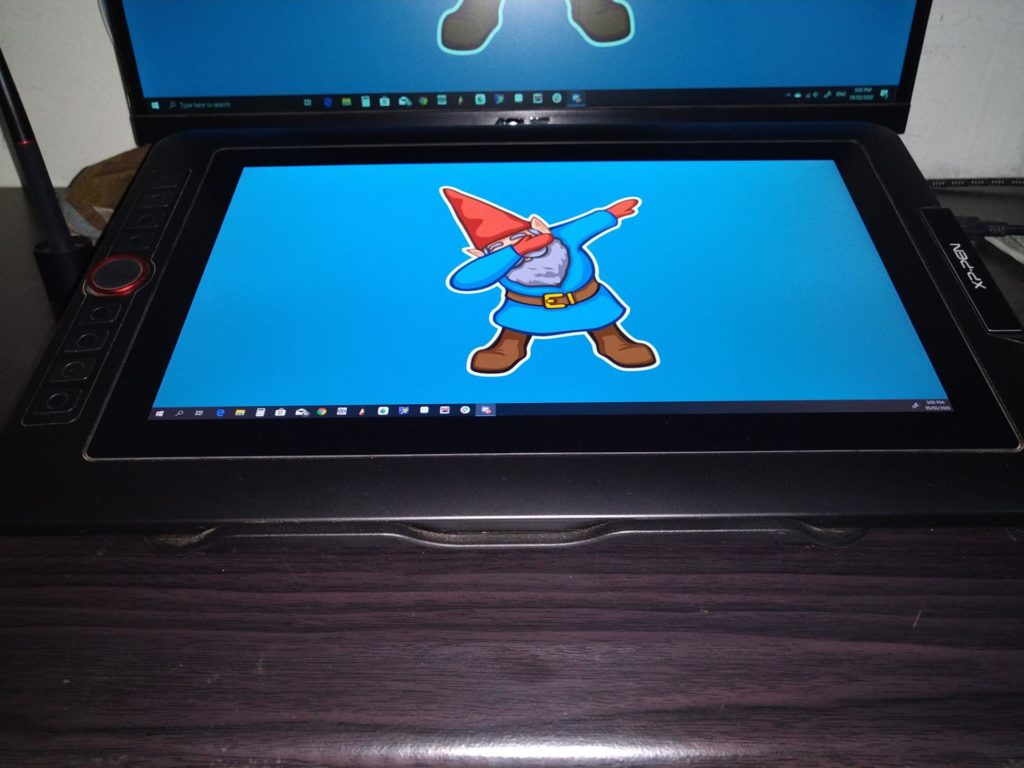
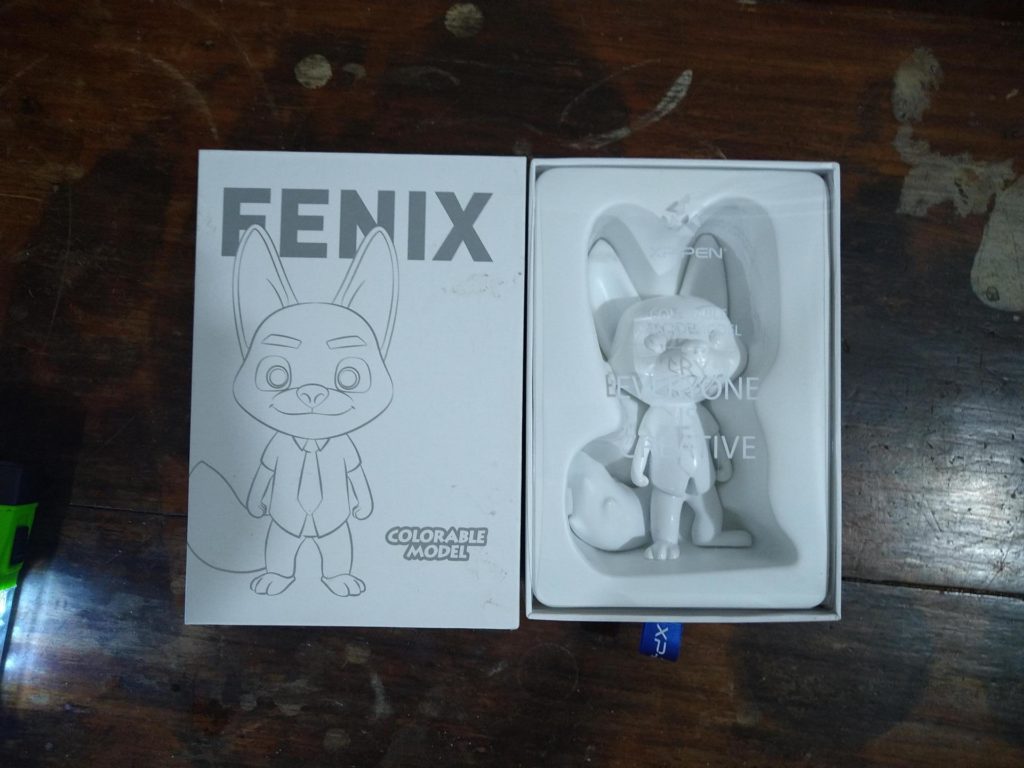
Technical Specifications
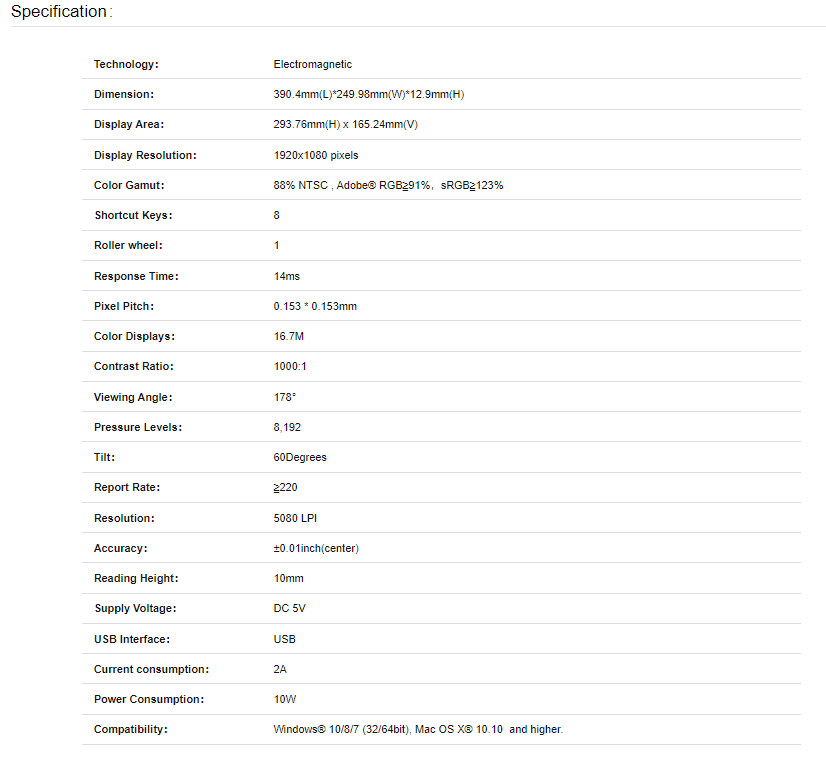
Great Design
After opening its box, the first thing about the XP-Pen Artist 13.3 Pro that caught my eye was its sleek design. Of course, this isn’t anything new if you’ve already seen the Artist 15.6 Pro. With that said, it was my first time to see the tablet in person and I immediately fell in love. I liked (and still like) the tablet’s rounded/beveled edges though I would admit that XP-Pen could have made the bezels less noticeable. Aside from its color and rounded edges, I also became a fan of the tablet’s red dial. Appearing first with the Deco 03, the red dial has become so popular that it’s now found on all the new Artist Pro drawing display tablets.
An Even Better Screen
Other than its design, an even more defining feature of the XP-Pen Artist 13.3 Pro is its screen. Most Wacom alternatives are content to cram a 99% sRGB IPS panel on their drawing displays. Not XP-Pen. Despite housing just a 13.3 inch IPS display, its Artist 13.3Pro is able to display 122% of the sRGB color space. Now you might ask, ‘is sRGB even important?’ For beginner artists, this feature probably isn’t a big deal. If you’re a professional though then it’s going to be a different matter altogether. You see, a monitor that has a high sRGB is able to cover/reproduce more colors in a more accurate manner. If you’re planning to print your artworks then this is the feature you should be looking for in a drawing display tablet.
Unfortunately, I don’t have a color calibrator (yet) to verify if the 13.3 Pro is able to display 122% of the sRGB color space. That said, there are other reviewers who’ve managed to test out this feature.

One thing that I did recognize though was the monitor’s backlight bleed. Now this really isn’t a problem per se. My ASUS monitor also has backlight bleed. You could even say that the backlight bleed on that is a lot worse. With that said, that monitor is nowhere near the price of this drawing display tablet.
Performance
Now that we’ve talked about the Artist 13.3 Pro’s aesthetics, let’s go ahead and check out its performance. I’ve had the drawing tablet for about half a year now and I must say, it’s freakin’ great! Seriously, drawing and painting with this tablet is such a game-changer. If you’ve read my Deco Pro M review then you’d know how I loved the drawing experience with that tablet. This one though is much better. Seriously, the difference is like night and day. A possible reason for this might be that now I’m able to ‘see’ my marks as I am making them. In contrast, using screenless tablets like the Deco Pros always left me with a feeling of disconnect when making marks. It just seems weird to see marks appearing on my monitor and not see my hands making them. Thanks to this, drawing with the 13.3 Pro feels more natural.
Reduced Parallax
Much like with the rest of its Artist Pro series, XP-Pen makes use of a laminated display for the 13.3 Pro. Thanks to this feature, the drawing display tablet has reduced parallax. For the uninitiated, parallax (in the context of drawing display tablets) is the distance/offset between the cursor and the point where the pen touches the display/monitor. On screenless tablets this really isn’t an issue. Good drawing display tablets though will almost always have minimal parallax. The higher the parallax a drawing display tablet has, the more difficult it is to draw on it. I remember a lot of people used to gripe about this with XP-Pen’s older drawing display tablets.


Make no mistake though, there is still a little parallax with the 13.3 Pro. However, it’s not as bad compared to what the older models had. In fact, the parallax can be fixed by just re-calibrating the pen. Simple as that. Other times, re-positioning the angle by which you hold the pen will fix the offset.
XP-Pen Artist 13.3 Pro Drawing Test
Talking about how good the XP-Pen Artist 13.3 Pro doesn’t do justice to the tablet. So instead of writing about it, here’s a video of a sketch/drawing I did with it. One thing to consider is that I’m far from being a pro at drawing or art in general. With that said, I’ve noticed a huge improvement in my line quality when using this tablet. This probably is thanks to the fact that I’m now drawing with my shoulders more rather than with my wrist.
Some of the applications that I tested the Artist 13.3 Pro include Clip Studio Paint, Medibang Paint, and Autodesk Sketchbook. Unfortunately, my free trial for Photoshop ended months ago so I was unable to test the tablet on that app. Other reviewers though, have reported that the tablet works like a charm on PS.


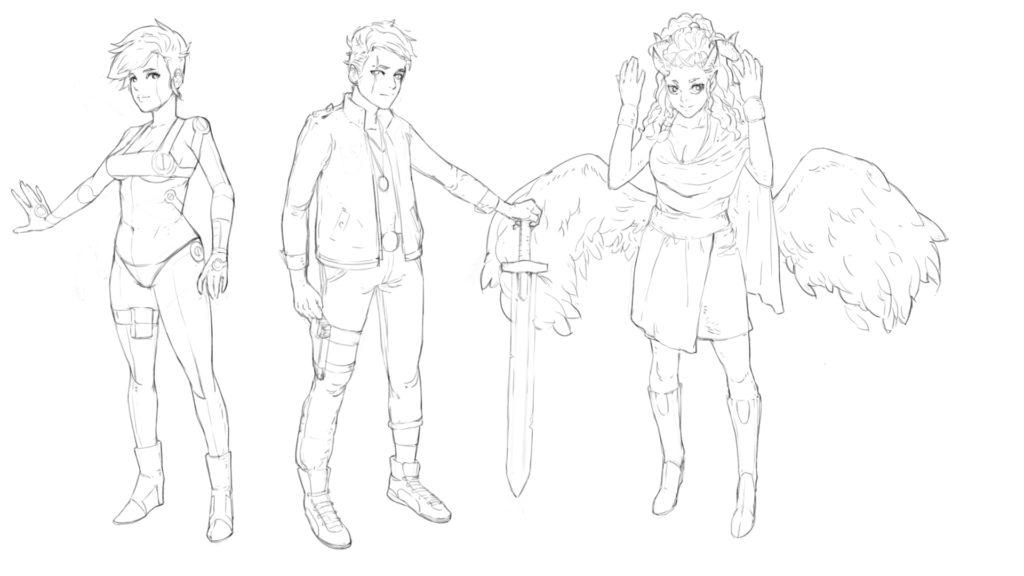
Drawbacks
I didn’t find that many issues with the XP-Pen Artist 13.3 Pro. With that said, it’s not like the tablet doesn’t have any. One thing that I particularly liked about the Deco Pro was its dual wheel/dial design. Yes, the 13.3Pro has both a physical and virtual/trackpad dial. The problem though is that you can’t program separate functions for each. Despite this, the feature still offers a lot of functionality that can improve your workflow.
Other than the dial (which is more of a minor gripe), I also encountered an issue with the stand that came with 13.3 Pro. Initially, I always needed to insert a book or a block in the space below the tablet that the stand makes when it’s upright. Without the book or block, the stand is sure to fall/fold down from the forward force my hand exerts when I’m drawing on the tablet. Thankfully, this issue was something of my own doing. You see, I actually didn’t make sure that the stand was properly set up whenever I used it. When propping up the stand, you’ll need to exert a little force to make sure it’s locking mechanism is engaged.
With that said, I feel like XP-Pen could have done better with this stand. Even with its locking mechanism in place, the tablet is still prone to falling down when in use. For one, they could have added mounting options for the tablet that would allow artists to set it up on monitor mounts. This way, the stand is able to resist or move along with the force you exert on the tablet.
Recommendation
It would be an understatement to describe the XP-Pen Artist 13.3 Pro as a really good tablet. It’s more than just really good. While it does have issues, the tablet’s features more than make up for these. Most reviewers talk about the pen having slight jitter. This hasn’t been a problem for me. If it was present in my tablet, I honestly didn’t notice it. Really, the only issues that I hampered my experience a little were the display’s backlight bleed and its stand. Thankfully, these should be relatively easy for XP-Pen to deal with moving forward. The former can be addressed with tighter QC checks while the latter just was me not reading the manual.

XP-Pen has really done an exemplary job with the Artist 13.3 Pro. The drawing display tablet is easy to set up and even easier to draw on. I’d say that this is an even better value than the 15.6 Pro IF you happen to get it at its advertised MSRP. Artists in the US are in luck thanks to Amazon’s pricing of the tablet. If they’re trying to purchase through Lazada in the Philippines then I’d recommend to wait for sales promotions. At nearly twice MSRP, artists in that country are better off saving for the Wacom Cintiq 16 or the Wacom One.
If they really want something from XP-Pen then they could also opt for Artist 12 Pro. With that said, the 12 Pro is priced at PHP19200 (close to $400). That’s still priced 50% more than the MSRP advertised on Amazon as well as on XP-Pen’s own online storefront.
Relevant/Affiliate Links
Below are some links for the XP-Pen Artist 13.3 Pro that you might want to check out. Take note though that these are affiliate links. By purchasing through these links, you can help me with running Doodling Digitally.