If you’re looking for an affordable stylus then you might want to read through our SonarPen Review
Does the SonarPen really have a place in an artist’s backpack? This was the question I was asking myself when I purchased this smart stylus back in August 2019. At that time, the device seemed really promising. It featured support for both Android and iOS mobile devices. More importantly, the cost of the device was less than a third of the 1st and 2nd gen Apple Pencils. At the back of my mind I was thinking, “this is just too good to be true”. And this proved to be the case when I finally got my hands on it. The pen proved to be unwieldy and some of its features didn’t work as intended. With that said, there’s still a lot to like with the pen. So if you’re considering getting this, then make sure to read the whole review below.

Delivery to the Philippines was a nightmare
Before I proceed to the review proper, let me just say that the delivery of my SonarPen took a whole 2 months. Make no mistake though, this wasn’t because of an issue with GreenBulb. Rather, the problem was due to the Philippine Postal Service. GreenBulb even conceded that they’ve had issues delivering to our country. So if you’re from the Philippines and planning to get SonarPen, then expect to wait a while for it to get delivered. Now that that’s out of the way, let’s get into the SonarPen review proper itself.
Setting up SonarPen
Android
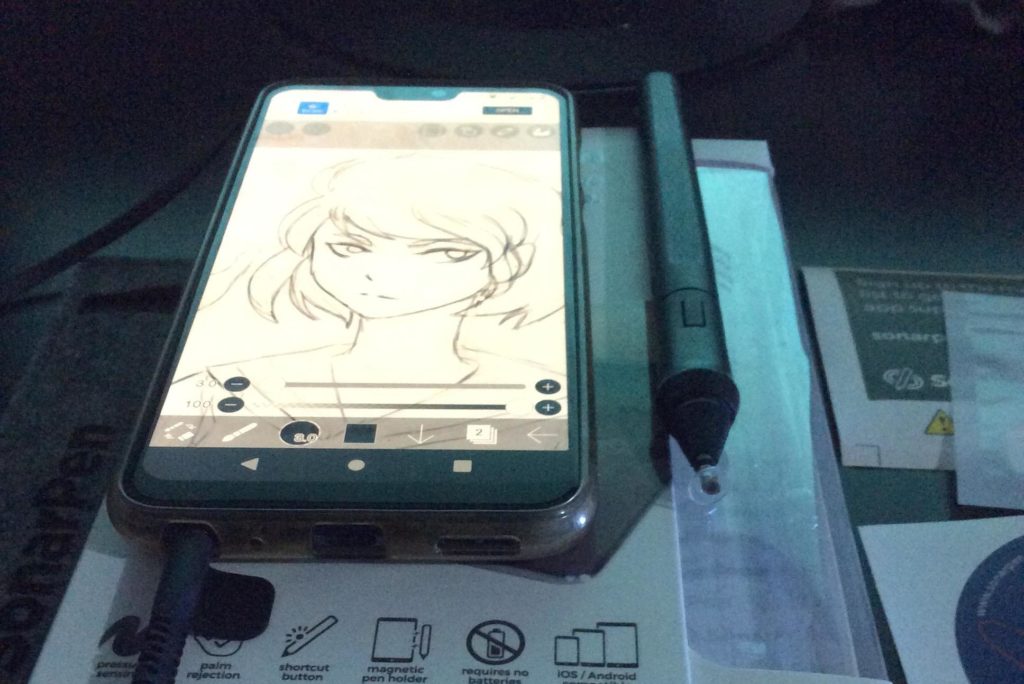
Setup of the SonarPen is relatively easy. On my Android (an Asus Zenfone Max Pro M2) device, I only needed to plug the stylus on the audio jack, set the volume to max, and I was up and running.
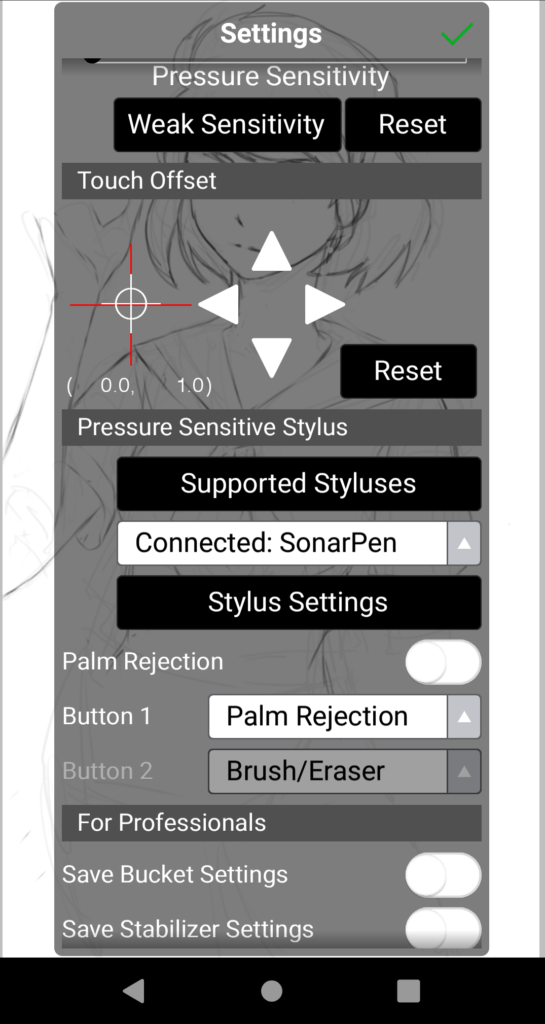
Take note that I only every used this on Android. I didn’t include iPad because I don’t have one. Rather, I have an iPad mini 2nd gen that’s not really the best. That said, I will update the review once I get my hands on an 7th gen iPad within the year.
So back to my experience on Android. After setting it up, I managed to get it to work on Ibis Paint X (for compatible apps, check here). Surprisingly, the app immediately recognized the stylus. The only tinkering I ever did involved changing the default pressure sensitivity curve. Take note though that your experience with this stylus might vary. Generally speaking, it worked. Did it work without any hitches though?
Iffy Palm Rejection
I had no problems with SonarPen’s pressure sensitivity. The majority of the lines made using the stylus were straight and clean. Ellipses weren’t as good but those are really hard to draw to begin with. Now, the most egregious issue I have with the pen is with palm rejection. Yes, the feature is available. The problem is that it’s not as good as I expected it to be. You see, enabling palm rejection means that you can’t use touch features such as pinch to zoom or double-tap to undo (to name a few). This was a bummer. These two features are such time savers for artists of all levels. At the same time though, you do get what you’re paying for.
Thankfully, it is possible to work around this issue. In my case, I set the button on the stylus to turn on the palm rejection feature. When doing linework, I zoom in, enable the feature, and go to town on my lines. When I need to check on something, I could then disable the feature and zoom out. It’s not the most convenient and it takes time to get used to. With that said, it does feel a lot like using a screen-less tablet for the first time. I reckon that the more time you spend on it, the better you’ll get.
Inconsistent Lines
I said earlier that the lines I made using the SonarPen were straight and clean. For the most part, this is true. Without palm rejection, I could make consistently straight lines. The caveat with this of course was that I had to hold the stylus without my palm touching the screen. Enabling palm rejection though somehow changes the quality of the lines that I make. Lines can sometimes show up a second or two after I made my marks. Other times, the lines I make end up looking like they were rendered at half-opacity. I’m still not sure what causes this. It’s probably an issue with my phone. Additionally, it could be an issue with both my phone and my stylus.
Not For Everyone
Even with the faults I outlined, I still don’t regret purchasing the SonarPen. Yes, it’s a challenge to use it for my style of digital doodles. With that said, it’s not like it’s impossible to draw with it. As I mentioned earlier, my experience is a lot like when I had my first screenless tablet. Doodling with this stylus was a challenge. There’s just no sugarcoating it (seriously, check out the video below). At the same time though, it could help artists become better. In my case, I didn’t plan out the piece featured in this article ahead of time. Given a little more time, I would have done better. Admittedly, this isn’t that great. For better examples check out SonarPen’s website.
Recommendation
While I do recommend (more on this in a while) SonarPen, take note that there are better alternatives for it. If you’re set on doodling digitally on mobile then Apple is the way to go. The 1st gen Apple pencil is leagues better than this stylus. More importantly, you can expect it to work right off the box (provided your iPad supports it of course). No need to fiddle around with settings. That said, it’s not going to work on Android. Of course, going Apple also means that you’ll have to shell out more money. Case in point. The SonarPen only costs $34.99 with free shipping. Apple Pencils on the other hand, start at $99. Not to mention, Apple Pencils will only work on specific iPad variants/SKUs.
As it is now, SonarPen is flawed. Or rather, the stylus is held back by the technology it uses. Regardless of its shortcomings though, I still believe the stylus is worth it for its price. I can somehow recommend this for artists on a budget. With that said, I’d only recommend the $34 base model. Anything more than that just isn’t worth it for me. If they’re already using the newer iPads then I’d recommend artists get the 1st gen Apple pencil instead.
Relevant/Affiliate Link/s
Below are some links for the SonarPen stylus that you might want to check out. Take note though that these are affiliate links. By purchasing through these links, you can help me with running Doodling Digitally.

